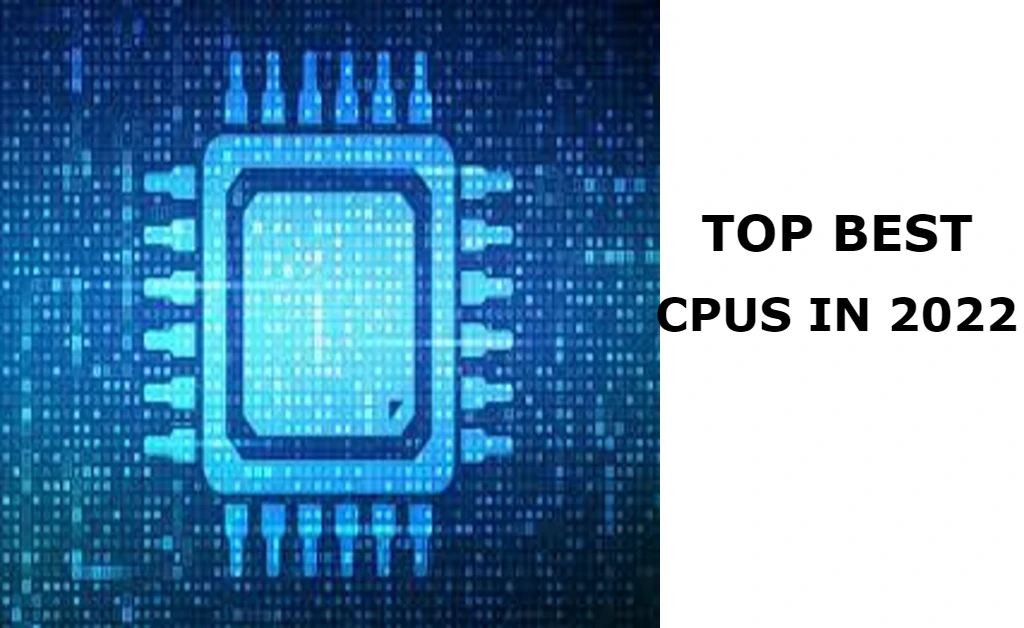While PCs have long been the obvious choice for most gamers when putting together their gaming setup. Some people are curious about How to Convert a Laptop into the Best Gaming PC. Anyone may easily use or convert their present laptops into gaming monsters to immerse themselves in the domain of high-end gaming by Converting a Laptop into a Gaming PC.
It’s simple and quick to set up a gaming setup for users who already own a laptop designed specifically for high-performance games and graphics because its hardware includes powerful GPU and CPU components, but for those who want to use their regular laptop for gaming computers or convert gaming laptops into desktops, this is possible. Let’s have a look at how.
Converting a laptop into a gaming PC
Here’s how to convert a gaming laptop into a desktop. Above all, you’ll need to boost your laptop’s graphic power, which you can do with an external GPU box, also known as Alienware Graphics Amplifier, Razer Core V2, or Asus ROG XG Station 2.
Setup Method
The setup method for these eGPUs is likewise straightforward; all you have to do is connect the eGPU to your laptop through USB, allowing your laptop to recognize it. The arrival of Thunderbolt 3 has simplified the process of adding graphic power to your laptop, as it provides for fast data transfer speeds of up to 40 Gbps per second and 100 Watts of power, which is more than enough to power most laptops.
Graphics
When you use an additional monitor while still having enough power to run your laptop The graphic drivers must be downloaded and installed after connecting the external GPU.
Although this appears to be a simple approach to boost performance, it has various downsides as well as a high price tag. Users must use extreme caution while creating such settings because there will be challenges and limitations in terms of compatibility.
Monitor
Now that the graphic requirements have been met, the “Monitor” is the next important component required to convert the gaming laptop into a desktop. These monitors enable the user to watch the action without sacrificing visual quality, such as blurry images, flickering, or tearing.
Panel Size and Resolution:
A large-screen display enhances the immersive gaming experience, and a panel size of 24 to 27 inches would be ideal to go over FHD requirements with 1920 by 1080 pixels.
WQHD monitors with a resolution of 2560 by 1440 pixels or UHD monitors with a resolution of 3840 by 2160 pixels and a screen size of 30-34 inches offer a better viewing experience.
You can also choose between ultra-wide displays and curved panels, depending on your requirements. Customers will be able to transform a gaming laptop into a desktop as a result.
Display technologies
Monitors come with a range of display technologies, including as fast pixel response rates and high variable refresh rates. On the one side, low pixel responsiveness will help to reduce smearing on moving objects, resulting in smooth image quality.
High refresh rate displays
With a refresh rate of 120Hz or higher, it will remove visual blur and tearing. In addition, synchronization technologies like G-sync and free sync will help to reduce input latency and other motion distortions.
Having an external eGPU to improve graphics power and performance, as well as an external monitor capable of displaying high-quality images at high frames per second and low input latency, effectively solves the question of how to convert a laptop into a gaming machine.